
A point of sale system (POS) is a computerized network consisting of a central computer connected to checkout terminals and backed by various hardware components, from barcode scanners to card payment terminals. Hardware and software are used to collect payments, produce receipts, and keep track of purchases. Systems at the point of sale make it possible for the client and the business to conduct a transaction. POS technology moved on to the next stage with the introduction of cloud-based computing and storage.
Businesses need a variety of point-of-sale systems since they have varied profiles. For instance, restaurants, retail establishments, and grocery stores all have their specialty, thus they require a POS system that satisfies their particular requirements.
A scale is necessary at the point of sale at a grocery shop, and a café needs the option of customizing its menu in the event of special promotions. However, the two main categories of enterprises require a point of sale system. These include the retail pos system and restaurant pos system. This implies that there are primarily just two POS systems that work, one for retail and the other for restaurants.
How Does POS Work?
A POS system is the software and technology a business uses to process purchases, whether made online, in-person or at a physical location. Since all current POS systems are digital, you can check out a client from anywhere. Although all POS systems have the same fundamental function, which is to execute purchases, they also carry out many other crucial tasks for both the business and the client. Depending on the type of transaction and the number of funds in the cardholder’s account at this stage, the bank may either allow it or refuse it.

A Customer Chooses A Product
To make a purchase and pay for it, a customer can either use the checkout kiosk at the store or view their digital shopping basket online.
Items Are Priced Via POS System
The POS system for the company totals the price of the customer’s purchase, including any necessary gratuities and sales taxes. One has often seen function of POS software is discount management. POS software that offers discount management options is frequently used by organizations. These enable businesses to monitor how customers use discounts and promotional codes.
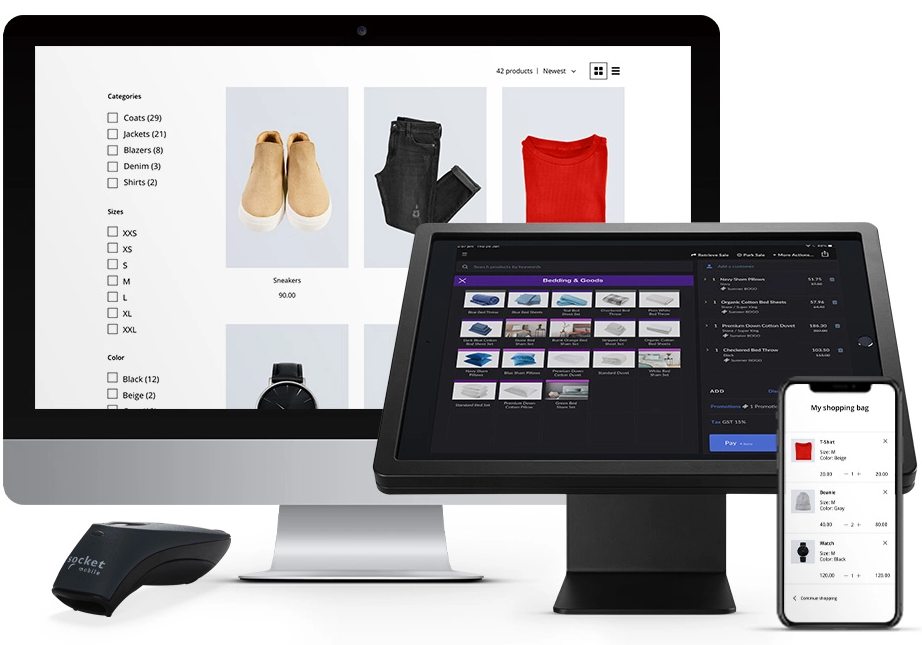
The Customer Pays
Normally, checks, cash, or credit cards are used to make payments. The accompanying hardware, like cash drawers, card or check readers, and receipt printers, are frequently included in POS systems. It makes the retail POS system easier to operate. While there is no requirement for physical components in online retailers, their point-of-sale systems sometimes have plugins or applications that enable consumers to pay using credit cards, PayPal, or even digital currencies.
The Transaction Is Completed Through POS Systems.
The program determines how much the consumer owes as well as any possible modification that could be owed. Online buyers are routed to a post-purchase page with pertinent information after they complete an order with the restaurant pos system. Customers often get a confirmation email.
Elements Of POS System
Because a computer is a necessary component of a POS system, you should first consider system computers. To operate the retail POS system, you require a computer. You may purchase PCs independently or in combination with a point-of-sale system. Furthermore, it’s crucial to remember that POS computers should only be utilized for POS. There are several types of software, just as there are numerous point-of-sale options. But in general, POS system packages have features and capabilities that will make it simple for you to manage all necessary customer-related transactions for your company.

POS Hardware
You’ll require hardware that connects to your POS system for small businesses. Here are some hardware options to think about, however, bear in mind that your needs will mostly rely on the nature and scope of your company:
Register
While many companies still utilize traditional cash registers, the majority of registers today come in the form of desktop computers (with monitors).
Interface Device
A desktop computer may be readily replaced with any kind of device such as a tablet.
Cash Drawer
Cash drawers may be an excellent way to organize and store card payment receipts in addition to serving as a secure place for cash.
Receipt Printer
Receipt printers enable you to provide clients with the alternatives they choose while also giving you the tools you need for your own sales monitoring and control.
Barcode Scanner
Barcode scanners may assist your small business monitor and tracking prices, stock levels, and more in addition to streamlining the restaurant pos system checkout process.
Software
On the same device, a different computer, or a mobile device, a browser or application window is used to access the backend independently. Regardless of the POS software you choose, those two will be linked and synchronized, however, there are two different ways to save and operate data:
On-Premises Software
On your server, which is a computer situated on the premises of your shop, the software is installed locally, and you buy one or more software licenses. This sort of software requires manual upkeep and updating. It does not need the internet because all the software is housed on your private computer network.
Cloud-based Software
The system may be accessed from any web browser because it is hosted online, meaning that data are kept on the internet servers of your POS provider. This system, also known as software-as-a-service (SaaS), is regularly updated, and maintained by your POS provider, however it is always advised that you use the most recent version of the POS app.

0 Comments